Horizon Time
A free monthly newsletter from the Institute for Leadership Excellence & Development Inc. (I LEAD)
[5 Questions] [Special Offers] [Spam tools] [Interview] [Links] [Fun] [I LEAD Online]
![]()
Welcome!
Welcome to the July edition of Horizon Time! E-mail overload is a significant problem for many people today. If you have ever found yourself overwhelmed by your e-mail load, this edition is for you!
-
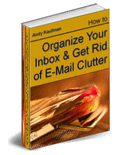 The
lead article this month
introduces you to 5 Key Questions to Reduce E-Mail Clutter. This is a great
article to print off and share with your team, friends, and colleagues.
The
lead article this month
introduces you to 5 Key Questions to Reduce E-Mail Clutter. This is a great
article to print off and share with your team, friends, and colleagues. -
Interested in tools to help reduce spam? Check out this month's Leadership Tools section.
-
My new e-book "How to Organize Your Inbox and Get Rid of E-Mail Clutter" is a must-read for the e-mail challenged. Check out the Special Offers feature to start easing your e-mail issues today!
-
Finally, make sure to check out this month's Interview with an Expert. It's a very informative panel discussion with Ab Jackson, David Allen, Tom Antion, and Peggie Bohanon. Don't miss this!
By the way, if you have a friend, family member, or colleague that is struggling with e-mail overload, this is a great edition to forward over to them. Please do so with my compliments!
Have a great month! Committed to helping you get things done,
Andy Kaufman
Speaker, Author, Consultant
President, Institute for Leadership Excellence & Development Inc.
![]()
By Andy Kaufman
 Do you remember the days before e-mail? You know, back when cc’s
described the size of an engine, signatures were simply someone’s written
name, and spam was something to eat—well, sort of!
Do you remember the days before e-mail? You know, back when cc’s
described the size of an engine, signatures were simply someone’s written
name, and spam was something to eat—well, sort of!
Little did I know back then that I would eventually receive a daily onslaught on my e-mail inbox, consuming hours out of each day of my life. At work. At home. Even on my cell phone. A common refrain I hear from clients is essentially “My e-mail is out of control! It is ruling my life!”
As my mission is to help people get things done, this is obviously a concern. Unquestionably there is great power in e-mail, providing opportunities for friends and family and virtual team members to stay in touch in ways beyond imagination only 30 years ago. But the interruptions and distractions and enslaving nature of keeping up is taking a toll on our ability to keep up with life. The stress of starting the day staring at an inbox with hundreds of read and unread e-mails sets an overwhelming tone for the rest of the day. So, which is it? E-mail good or e-mail bad?
It’s been said that guns don’t kill people—people kill people. E-mail isn’t good or bad—it’s how it is used or abused that tips the scales. This edition of Horizon Time is focused on helping you break the chains of e-mail overload, freeing you to be more productive, to more fully help you get things done.
Taming the E-Mail Beast
Yes, the e-mail beast can be tamed. No matter what your situation is, there are practical strategies, tools, and attitudes that you can employ to get back in control of your inbox. In my new e-book How to Organize Your Inbox and Get Rid of E-Mail Clutter (see Special Offers), I address the issue more fully than this newsletter column allows. However, I want to give you a taste of the steps you can take to start taming the e-mail beast.
Since many Horizon Time readers use these articles as discussion points for their teams, the rest of this article is focused on you can reduce clutter in other people’s inboxes. By extension, following these principles will help reduce the clutter that comes your way as well.
QUICK NOTE: Is e-mail overload an issue for you? Consider bringing my keynote or workshop in house. It's packed with practical information you can use right away (and it's even fun)! Click here for details.
5 Key Questions to Reduce E-Mail Clutter
You can do your team (and yourself) a favor by asking these five key
questions before sending the next e-mail.
1. Does this really need to be communicated?
I’m serious. Before you send something, be it a new message or forwarding
an existing one to others, ask yourself, “Does this really need to be
communicated?” There is so much useless garbage that pumps through the
e-mail veins of the Internet, clogging inboxes along the way. I’m not just
talking about spam. Think jokes. Think virus hoaxes and urban legends. In
corporations, think e-mails that are sent simply to cover one’s backside.
Before you send that next e-mail, honestly ask yourself, “Does this really
need to be communicated?”
2. Is e-mail really the best way to communicate it?
Here’s a good rule of thumb to follow: “The more sensitive the issue, the
richer the medium.” For example, telling someone they are being let go as
part of a reduction in force is a very sensitive issue. This calls for the
richest of mediums—face-to-face. When we’re with another person, they can
hear our words, but also the voice intonations and body language as well.
This point has been addressed in the often discussed research done by Professor Albert Mehrabian of UCLA: Visual elements make up 55% of the message, vocal elements make up 38% of the message, and only 7% comes from the actual words used (verbal elements) to communicate the message. (NOTE: If you're interested in a lively rebuttal to those percentages, check the link in the Leadership Links section.) Regardless of the exact percentages, it is clear that some mediums are richer than others, and the more sensitive the topic, we need to go to a richer medium.
Here’s my
Communication Food Chain, from
the richest medium to the weakest:
-
In person, one-on-one
-
In person, in a group
-
Live video conference
-
Live, over the phone
-
Recorded video
-
Over the phone
-
Voicemail
-
Handwritten note
-
E-mail
-
Memo or letter
It’s clear that e-mail is not a strong medium, regardless of how many emoticons you have up your sleeve. Too often we hide behind e-mail on the sensitive subjects. Before you send that e-mail, ask yourself, “Is e-mail really the best way to communicate it?”
3. Who really needs to know this?
A couple extra minutes thinking through the distribution list for an e-mail can go a long way in reducing e-mail clutter for an organization. We typically copy way too many people on e-mails. Be wary of using “Reply to All” and forwarding to e-mail groups. If someone does not need to take action but must be included on the message, put them on the cc: line. Don’t become known as a person who heavily uses blind copies. People clue into that pretty quickly and ultimately it contradicts an important e-mail maxim: “There’s no such thing as a private e-mail. If it’s in writing, others will eventually read it.” Before clicking the Send button, ask yourself, “Who really needs to know this?”
4. What’s the most appropriate content?
It’s helpful to have at least part of an e-mail thread included in a
message so the reader has some context for the discussion. However, haven’t we all seen e-mails that got out of control by including dozens of
previous e-mails in a thread? Corporate storage and network bandwidth would
beg you to show wisdom in only including the context that is necessary.
In addition, showing respect with regards to attachments is a key content consideration. I’ve seen e-mails with behemoth attachments sent to e-mail distribution lists filled with people who didn’t need the attachments. Do the recipients need the attachments? All of them? When it comes to content, include what is needed and take out what isn’t.
5. How can I best help the recipient take action on this?
Some organizations have found it helpful to put keywords in the subject line to help recipients know how to handle the message. “FYI: Update on the Morton Project” can make it clear before even opening the message that this is simply an update that does not require immediate action. “URG: Update on the Morton Project” might change that to something that needs urgent attention. “Thanks for your help<EOM>” could tell the recipient that the subject is also the message (where EOM means End of Message). That would allow the recipient to delete the message right away. Logical usage of the subject field can also facilitate automated capabilities such as e-mail filters.
Whether through more succinct writing or agreed upon codes in the subject line, making it clear to the recipient the necessary action will help them process the information and get beyond it, reducing clutter in their inbox.
Putting It Into Practice
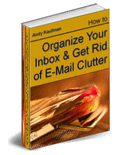 These
5 Key Questions to Reduce E-Mail Clutter
are practical steps to
help reduce the unnecessary flow of e-mail that clutter the inboxes of you
and your team. My July challenge for you is to share this information with
your team, using the Team Exercise below.
These
5 Key Questions to Reduce E-Mail Clutter
are practical steps to
help reduce the unnecessary flow of e-mail that clutter the inboxes of you
and your team. My July challenge for you is to share this information with
your team, using the Team Exercise below.
In addition, these questions are just a portion of the practical wisdom shared in my new e-book How to Organize Your Inbox and Get Rid of E-Mail Clutter. The book is packed with steps proven to reduce e-mail clutter in the real world, and you can start getting more control over your day and your inbox by clicking here.
Have a great month!
Andy Kaufman
Team Exercise
- Get a pulse of how critical this issue is by having each team member answer the following questions:
- How many e-mails do you typically get each day?
- Less than 5
- 6 to 10
- 11 to 20
- 21 or more
- Approximately how many e-mails do you have in your inbox right now (read and unread)?
- Less than 5
- 6 to 25
- 26 to 50
- 51 or more
- How often are you involved in e-mail discussions that would be better handled face-to-face?
- Rarely
- Once a month
- Almost weekly
- Almost daily
- How often do you feel overwhelmed by your e-mail load?
- Rarely
- Once a month
- Almost weekly
- Almost daily
- Get a score by adding the answers for each question. For example, selecting 3 for the first question, 2 for the second, 3 for the third, and 3 for the fourth would yield a score of 11 (3+2+3+3). NOTE: If you have team members scoring over 8, you have issues that are impacting productivity. If you have team members scoring over 12, your situation is critical.
- Of the ideas presented in the 5 Key Questions to Reduce E-Mail Clutter, which are most critical for your team to start implementing right away?
Questions about how to reduce clutter? Ideas you want to share with others? Click here to share your thoughts! Thanks!
Special Offers from the Institute
It's Time To Take Control of Your Inbox
You can spend less time doing e-mail. Here are just a few things you'll learn in this easy-to-read e-book:
-
How to significantly reduce the amount of spam you receive.
-
How to reduce time-wasting "cover your backside" e-mails.
-
When to use e-mail. When you absolutely must not.
-
How to halt needless messages before they're even sent to you.
-
How to keep your inbox empty. Eliminate stress.
-
How to save time by automating repetitive tasks.
Newly updated to help you get rid of "Messenger Spam" pop-ups!
Click the "Learn more" button below for details on how to order the e-book. Better yet, bring the workshop to your team, department, or association! It's fun, fast-paced, and packed with practical ideas you can put to work right away. Click here for more information.
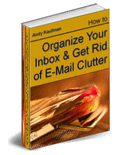 |
How to Organize Your Inbox & Get Rid of E-Mail Clutter E-book published by Zurich Press 55 pages Only $9.95 USD |
Improve Results by Developing Your Leadership Talent
Learn more about how the Institute for Leadership Excellence & Development Inc. can help you improve business results by developing leadership talent. Visit www.i-leadonline.com to learn more!
By Andy Kaufman
Chances are there is more power in your e-mail package than you realize to help control unwanted spam from cluttering your inbox. In my e-book How to Organize Your Inbox & Get Rid of E-Mail Clutter, I provide more detail on how to take advantage of the power built into tools like Microsoft Outlook. If you are interested in looking for tools beyond what is provided in Outlook, here is a list for your consideration:
-
eMailBoss. This tool is an alternative to the Microsoft Outlook Rules Wizard, designed to help you eliminate junk mail, sort messages by categories, and alert you to priority messages. It can also automatically forward messages from category folders to another address or a mobile device. Details at www.emailboss.com. Price at press time: $39.95.
-
Inbox Protector. This is an add-in tool for Microsoft Outlook and Outlook Express, designed to scan incoming e-mail, redirecting unwanted junk mail to a separate folder for later inspection if necessary. Details at www.inboxprotector.com. Price at press time: $29.95.
-
Junk URL. This little utility allows Microsoft Outlook's junk (or adult content) rules to detect more unwelcome e-mails. Details at http://www.andersson-design.com/junkurl/index.shtml. Price at press time: Free! NOTE: There may be compatibility issues with Outlook 2002 and Office XP.
This is just a brief overview of tools you can use to take control of your inbox. Have questions? Want to learn more? Have a tool to recommend? Contact me today!
|
This month’s Interview with an Expert is actually a discussion with a panel of experts. It’s a unique gathering of four leaders who I greatly admire for the work they do in their respective fields. |
 Ab Jackson’s recording of How to Organize Your Life and
Get Rid of Clutter has been one of the best selling training audio
programs in the country. He is also featured on Nightingale-Conant’s
How to Manage Multiple Projects and Meet Deadlines. Ab Jackson’s recording of How to Organize Your Life and
Get Rid of Clutter has been one of the best selling training audio
programs in the country. He is also featured on Nightingale-Conant’s
How to Manage Multiple Projects and Meet Deadlines. |
 Long time readers of
Horizon Time are already familiar
with David Allen. David is a veteran management consultant, trainer,
and best-selling author of one my favorite books:
Getting Things Done:
the Art of Stress-Free Productivity. He is the founder of the David
Allen Company, which provides seminars, coaching, and products that
facilitate the implementation of the best practices of productive work. Long time readers of
Horizon Time are already familiar
with David Allen. David is a veteran management consultant, trainer,
and best-selling author of one my favorite books:
Getting Things Done:
the Art of Stress-Free Productivity. He is the founder of the David
Allen Company, which provides seminars, coaching, and products that
facilitate the implementation of the best practices of productive work. |
 Tom Antion is an accomplished speaker and consultant,
authoring key resources used by professional speakers around the world.
In addition to running Tom Antion Communications, he is the publisher
of the Great Speaking e-zine that goes to over 146,000 subscribers
twice a month. Tom Antion is an accomplished speaker and consultant,
authoring key resources used by professional speakers around the world.
In addition to running Tom Antion Communications, he is the publisher
of the Great Speaking e-zine that goes to over 146,000 subscribers
twice a month. |
|
|
|
AK: OK, so I have to start with Mr. Get Rid of Clutter, Ab Jackson! How many unread e-mails do you have in your e-mail inboxes right now, and how many read ones are still hanging around? AJ: I presently have 2 un-read e-mails and 4 read-but hanging-around E-Mails in my box. I am ruthless with E-Mails. I handle them when I get them, discarding many without opening them. AK: Tom, I understand you’re on the other end of the spectrum? TA: I have over 10,000 emails in my main in box right now, with another 15,000 in archives. That may sound like a lot, but here’s the deal. E-mail means an enormous amount of money to me so naturally I put a great value on it. It's worth it to me to sift through a bunch of spam to find those orders that allow me to sit home and do my own thing all the time. AK: Whether it’s in the home or office or in the e-mail inbox, what are some fundamental driving forces that leave many of us buried with clutter? AJ: The fundamental forces that leave people buried with clutter are fear and procrastination. The fear part is “I might need something and can't find it.” Procrastination comes from thinking “I know I need to do something about this and I will-SOON!” That's why my 2 key questions when I get an e-mail or a piece of paper are: 1. DO I REALLY NEED THIS? AK: Those are two great questions! David, what’s the process you recommend for people to manage their e-mail efficiently? DA: First, I recommend you delete everything you can when you first see it. Then you should handle any 2-minute-or-less actions and responses immediately. Next, get any purely reference e-mails out of the inbox and into folders. The folders can be organized by theme, topic, project, or person. AK: What’s left then are things you need to take action on that require more than 2 minutes. DA: Or messages that represent things you’re waiting for. I recommend people create folders named “@ACTION” to hold actionable e-mails and “@WAITING FOR” to hold those e-mails. Review the @ACTION folder whenever you have discretionary time at the computer; review @WAITING FOR at least weekly to trigger actions for follow-up. AK: Peggie, I know from previous conversations that you’re a big believer in using folders. Tell us how they fit into your strategy. PB: I strongly recommend people use a mail program that provides both file folders and filters. I am a very happy user of Eudora Pro, which has filtering functionality to automatically sort incoming mail into the various categories I have pre-selected, such as business, personal, humor, devotionals, newsletters, etc. Similar to what David was recommending, I have a “WORK TO DO” folder where I put e-mails that require action at some point. I agree wholeheartedly with David’s 2 minute idea as well: I aggressively try to answer mail as promptly as possible so it does not pile up, even in the folders. AK: Ab, in “How to Organize Your Life & Get Rid of Clutter”, you talk about the T-R-A-S-H system. Please give us a brief overview of the acronym and how the system could apply to e-mail clutter as well. AJ: T stands for Toss-It, and as David mentions, this is a great place to start. I read one study that estimated 80% of incoming e-mail was unnecessary. My Toss-It tip for paper is to develop the habit of opening all mail over the trash can or recycle bin. R stands for Refer It. Send the E-mail to the rightful owner. I always ask myself if I am the one who needs to have this e-mail or this paper. I may not be the rightful owner, but possession is 9/10 of the law. Because I left it sitting and didn't forward it, I may now have to do the task. A stands for Act On It. Just do it now. One of my favorite ways to tackle items I have put off is to do the worst first. If I can get the worst thing in my e-mail or on my desk done-everything else is easier. S stands for Save It. Put it away to be acted on later. Decide the date when it's best to act on the item and then put it out of sight. H stands for Halt It. Halt It means to get off the list. Whether it’s a newsletter, quote of the day, whatever—ask yourself, “How is this helping me?” If you can’t answer it, unsubscribe. Several national organizations help people get off lists. DA: Doing what we’re talking about here helps you truly have a functional IN-basket, which should hold only unprocessed items. We teach people to work from zero base (i.e. get IN empty every 24-48 hours, using these techniques). This helps you to stop having to re-think what's in your in-basket every time you look at it. AK: Tom, part of the huge volume of e-mails you get is spam. What’s your spam strategy? TA: In most cases, unless it's severe I totally ignore spam and handle it myself with filters. It's simply not worth the time and effort to cry about spam. I let the people with nothing better to do chase the spammers. I use my time think up ideas that make lots of money. AK: Ab, if the person reading this right now is a card carrying clutter-holic, what is one thing you would recommend they do right now. AJ: My favorite clutter tip is buy-one, give-one. For every new item brought into the home or office, a similar or same one should be given away or tossed. I tell audiences if you buy a coat, give a coat to a needy charity. That way, it is out of your hands and in the hands of someone who can use it. Win-Win. I live in Chandler, Arizona. How many big coats do I need? AK: David, any final tips? DA: Yes. Learn to type faster. Get up to at least 35-40 words per minute. And use speed keys instead of your mouse. AK: Excellent advice. Peggie? PB: If you
are out of town and know there will be a volume of incoming mail while
you are gone, consider taking your laptop or "borrowing" someone's
computer (many hotels now have this service). You can use a service such as Webbox.com to access your mail and take care of urgent emails or even
AK: Yikes! Tom? TA: Learn to use the tools. With ten minutes of training a person can be taught how to use their email filters. For spam from the same people it's a snap to set your filters so you don't even see the e-mail. It's deleted immediately. You can set your filters to catch lots of porn and lots of other moneymaking stuff very easily. Once you have the right attitude, you filter what you can and then you develop a keen eye for subject lines that you can delete very quickly because you know it's spam. You can also recognize good mail and send it to it's own folder to organize it automatically. You can set the color of the emails that come in. For me orders are Red so they jump off the screen which lets me take care of customers first. You can play different sounds when you get email from certain people. So I think people just need to learn how to use the tools they probably already have. AK: Thanks to all four of you for your helpful insights!
|
|
Click here to get your copy
of How to Organize Your Life and Get Rid of Clutter by Ab Jackson. For more information about David Allen, visit the David Allen Company website at www.davidco.com. To learn how Tom Antion can help you improve your presentation skills, please visit his website at www.greatspeaking.com. Interested in learning more about Internet Marketing? You have to check out Tom's famous "Butt Camp" series. Click here for more information! Check out Peggie Bohanon and Peggie's Place at www.peggiesplace.com. For information about the Internet for Christians newsletter, please visit www.gospelcom.net/ifc/ifc165/. |
![]()
Each month I include links to help in your personal and leadership development. Here are the links for this month!
"Reducing Spam", by Larry Magid, CBSNews.com. A concise little article from a guy who learned the joys of taking control of his inbox.
"Clutter Catchers for Every Room", Real Simple magazine. This article has no relevance to e-mail clutter, but might just be the ticket for you if paper clutter is your thing. Plus it's an opportunity to introduce you to a magazine designed to help you simplify.
"Let’s Dump the 55%, 38%, 7% Rule", by Herb Oestreich, San Jose State University. Transitions (National Transit Institute, Volume 7, No 2 (1999). Though I've always agreed with the point that non-verbals mean a lot in our communication, the quotes of 55% being body language, 38% tone, and only 7% words just didn't sit right with me. This article provides an interesting rebuttal with a point.
"How to Manage Virtual Offices", Microsoft bCentral. Enough with the e-mail talk? OK, one of the reasons why e-mail is so prolific is that it helps us manage situations where employees, customers, suppliers, etc. are all over the world. Interested in some help in understanding how to manage virtual offices? Here you go! Enjoy!
Here is this month's brain teaser, courtesy of Braingle.com:
|
Live Above A Star
I live above a star, and yet I never burn, I have eleven neighbors, and yet none of them turn, I am visited in sequence, first, last or in between, PRS (& sometimes Q) are my initials, now tell me what I mean. Click here to see the answer. |
Horizon Time is written by Andy Kaufman and is available via e-mail or on the Web for free to all registered subscribers. You are invited to forward this newsletter to anyone interested in growing their leadership skills!
You can access past issues of Horizon Time by visiting www.i-leadonline.com/NewsletterIndex.asp.
For more information on Andy Kaufman and the Institute for Leadership Excellence & Development Inc., please visit our web site.
Editors and Newsletter Writers! Would you like to use some of the
material from this newsletter in your newspaper, magazine, newsletter?
You may by including the following credit line:
"This article is used by permission from Andy Kaufman's free monthly
newsletter 'Horizon Time' available at www.i-leadonline.com."
Please call or send an e-mail to let
us know you used the article.
This information cannot be used for resale in any manner.
Special thanks to Paul Bibler and Bernie Ostrowsky for their insightful editorial review.
Copyright © 2002, Institute for Leadership Excellence & Development Inc. (I LEAD)
 Peggie Bohanon is the webmaster for
an award-winning Christian Web site called "Peggie's Place" and
executive editor of The Internet for Christians Newsletter, with over
30,000 subscribers around the world. My friend Peggie is a combination
of the “I Love Lucy” show and an Erma Bombeck special!
Peggie Bohanon is the webmaster for
an award-winning Christian Web site called "Peggie's Place" and
executive editor of The Internet for Christians Newsletter, with over
30,000 subscribers around the world. My friend Peggie is a combination
of the “I Love Lucy” show and an Erma Bombeck special!